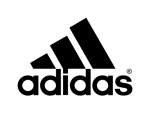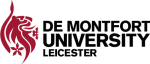Posted by Simon Savage
With the UK’s working from home guidance taking effect this week, emails will become the main method of communication for many of us. While emails can be huge time savers, they can also be pesky time thieves. Do you start your day sorting through your emails, only to realise an hour or more has already slipped by?
If the answer is “yes” or “sometimes”, we’ve got 4 handy tips to help you to manage your emails and stop them from controlling your day.
1. Communicate verbally
With the prominence of Zoom and other technical wizardry, there’s often no need to have a long back and forth exchange via email when a verbal conversation would be more efficient. You can still summarise the conversation afterwards via email for your records, while cutting out a lot of unnecessary typing.
2. Put clutter out of sight and out of mind
At some point we’ve all likely missed an important email due to clutter in our inbox, but there’s an easy way to eliminate it – simply move and assign non-essential emails to another folder as soon as you are able. If the email is completely irrelevant, hit that delete button to keep your inbox clear!
3. Schedule times to check your emails
Having email notifications going off left, right and centre whilst working to deadlines can drag your attention away from vital tasks. To cancel this out, schedule times to check your emails and close down your email programme when you are not using it. It’s also a good idea to make your colleagues aware of this, so they understand that they’re not being ignored.
4. Do I need to be CC’d into this?
That’s a question that you should ask yourself every time you’re CC’d into a long conversation. If you’re sure the answer is ‘no’, there’s no harm in asking to be removed. You can always be added back to the conversation later or catch up with a colleague.